
This time I will give step by step to install the alexa widget in blog. Surely this is the show for that is still confused with the installation stage alexa on the blog. before we go to the main topic of installing the alexa widget in the bog, it is better you know the benefits that will be in the can in install the alexa widget in blog.
As we all know that Alexa rank will create a ranking based on number of visitors to your blog or website, more and more visitors to a blog or website then Alexa rank, the better. Where did the Alexa know the number of visits to a website or blog? Alexa will know the number of visits to a website or blog based on information from the computer's internet browser to install the Alexa toolbar. Not everyone install Alexa toolbar in Internet browser. That is just what it appears another alternative for your blog or website owner to obtain accurate data about the number of visits is to install the alexa widget on your blog or website which is owned. By installing the alexa widget on the blog, then the machine Alexa will know accurately how many visitors and Page view (pages viewed) on your website or blog
As we all know that Alexa rank will create a ranking based on number of visitors to your blog or website, more and more visitors to a blog or website then Alexa rank, the better. Where did the Alexa know the number of visits to a website or blog? Alexa will know the number of visits to a website or blog based on information from the computer's internet browser to install the Alexa toolbar. Not everyone install Alexa toolbar in Internet browser. That is just what it appears another alternative for your blog or website owner to obtain accurate data about the number of visits is to install the alexa widget on your blog or website which is owned. By installing the alexa widget on the blog, then the machine Alexa will know accurately how many visitors and Page view (pages viewed) on your website or blog
For you who are interested in installing this Alexa widget, you can follow this steps:
1. Go to elexa web http://www.alexa.com/
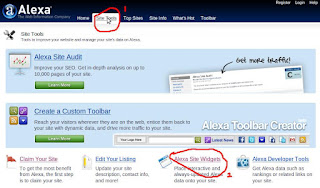
















hopefully useful...